the omino after effects suite
by david van brink
version --majorVersion--.--minorVersion-- build --buildNumber--
--buildDate-- several interesting filters the omino after effects suite is a slowly growing collection of after effects filters. some are simple, some are complex. each was written to fulfill a particular in-house need. and i do mean in-house, because i like to come home and make video at my house.
+
by david van brink
version --majorVersion--.--minorVersion-- build --buildNumber--
--buildDate-- several interesting filters the omino after effects suite is a slowly growing collection of after effects filters. some are simple, some are complex. each was written to fulfill a particular in-house need. and i do mean in-house, because i like to come home and make video at my house.
download:
+
macintosh: --macdownload--
the omino after effects suite runs today on mac os x .
the omino after effects suite has been tested on mas os x 10.6.3+ on a macintosh quad core pro.
the omino after effects suite has been tested on adobe after effects cs5.
the omino after effects suite
renders proudly at 8 bits per color component and some at 32!.
+
the suite:
+
omino snakes
omino colorizer 8
omino colorizer 32
omino kaleidoscope
omino diffusion
omino feedback
omino squares
omino spheremap
omino halftone++
history
2007.03.28 0.9 first available
2007.04.05 0.10 correct hangs for various scales & counts == 0
2007.10.24 working under Mac OS X Intel
2007.12.13 more bricking options in squares
2007.12.23 improved halftone speed, and fixed crashing bugs!
2008.02.02 kaleidoscope working
2008.02.23 first Windows build working
2008.02.24 simple pixel regression test
2010.04.10 updated for CS5! to 64-bit! mac only for now (sorry!)
2010.10.15 added omino_snakes effect
+
2007.04.05 0.10 correct hangs for various scales & counts == 0
2007.10.24 working under Mac OS X Intel
2007.12.13 more bricking options in squares
2007.12.23 improved halftone speed, and fixed crashing bugs!
2008.02.02 kaleidoscope working
2008.02.23 first Windows build working
2008.02.24 simple pixel regression test
2010.04.10 updated for CS5! to 64-bit! mac only for now (sorry!)
2010.10.15 added omino_snakes effect
keywords: free after effects plugins color tinting halftoning modulations squares kaleidoscope
the suite: explained and demonstrated
+
omino snakes
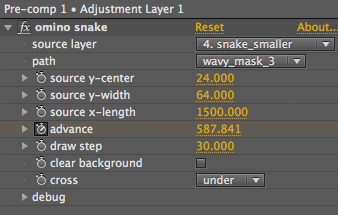
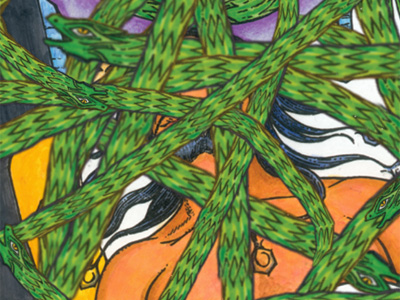 use a mask path to bend a layer! push it along the path to get rippling snake motion.
really breaks the ice at parties.
use a mask path to bend a layer! push it along the path to get rippling snake motion.
really breaks the ice at parties.
omino colorizer
 this filter merely applies a color across the entire frame. this turns out
to be astonishingly useful... for some reason, it seemed i was always creating a solid
with mode multiply. but it does a little more, with settings for additive (light) or
subtractive (ink). has parameter to choose to draw the result in all remaining colors, just the
colorizing color, or greys.
easy recipe: apply additive-colorizing for cyan, magenta, yellow, and
a mild grey to the same source movie. composite using darken-mode. darken like ink. lastly apply noise and jitter. instant newspaper
flipbook fun. serves 4 to 6.
this filter merely applies a color across the entire frame. this turns out
to be astonishingly useful... for some reason, it seemed i was always creating a solid
with mode multiply. but it does a little more, with settings for additive (light) or
subtractive (ink). has parameter to choose to draw the result in all remaining colors, just the
colorizing color, or greys.
easy recipe: apply additive-colorizing for cyan, magenta, yellow, and
a mild grey to the same source movie. composite using darken-mode. darken like ink. lastly apply noise and jitter. instant newspaper
flipbook fun. serves 4 to 6.
omino kaleidoscope
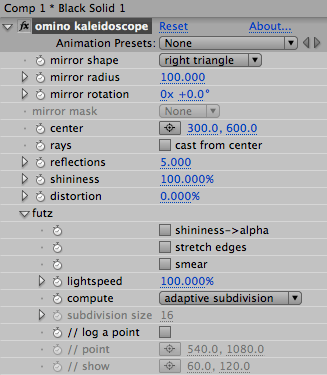
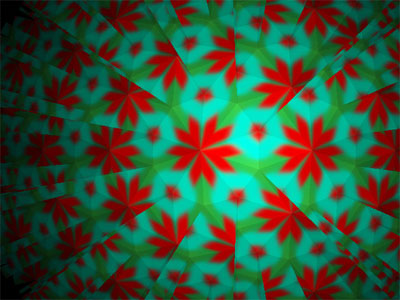 this filter models a kaleidoscope whose mirrors are in any shape you like.
built-ins provide square, triangle, and a few others. but you can also
use any mask as the mirror shape.
it is a kind of two dimensional ray-tracer, actually. neato, eh?
this filter models a kaleidoscope whose mirrors are in any shape you like.
built-ins provide square, triangle, and a few others. but you can also
use any mask as the mirror shape.
it is a kind of two dimensional ray-tracer, actually. neato, eh?
omino diffusion
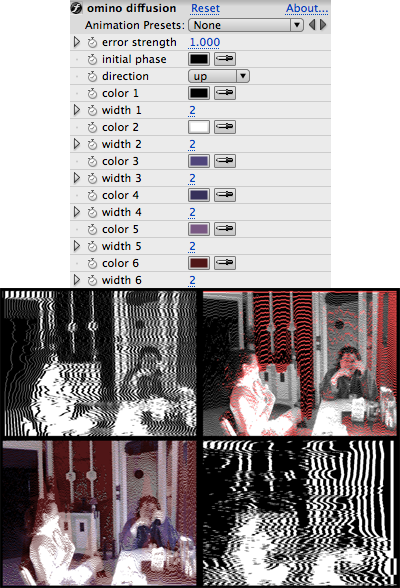 an error diffusion applied for the worse. choose which colors are
available and the filter tries possibly in vain to march the image. march up,
left, down, or right. specify fat stripes and exaggerated error propagation. krunk's the word.
a nice effect is to eyedropper up a few colors from the source image.
an error diffusion applied for the worse. choose which colors are
available and the filter tries possibly in vain to march the image. march up,
left, down, or right. specify fat stripes and exaggerated error propagation. krunk's the word.
a nice effect is to eyedropper up a few colors from the source image.
omino feedback
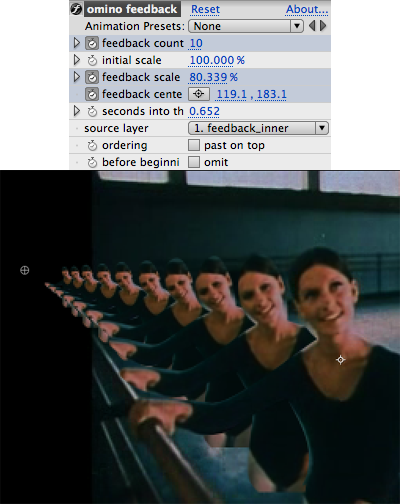 a simple rendition of the classic video feedback. similar to echo in some ways, but
with scaling and centering.
animate the parameters with bumps and jostles to create wonderful rippling cadences.
a simple rendition of the classic video feedback. similar to echo in some ways, but
with scaling and centering.
animate the parameters with bumps and jostles to create wonderful rippling cadences.
omino squares
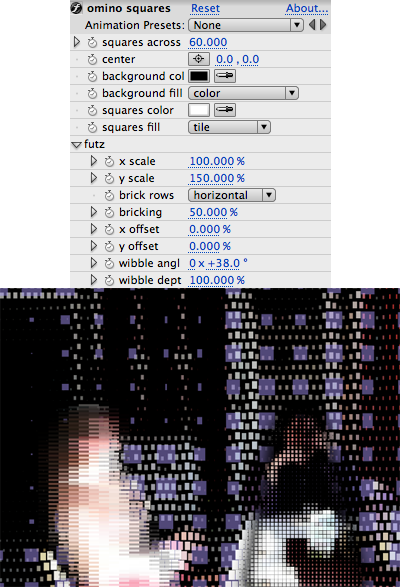 a friendly agreeable geometrical
modulation, in which small squares
assemble to resemble your source image.
what could be finer, for is not the pixel
square? as it is in the small, so shall it be writ large.
new in this release: special wibble parameter added to the futz section.
a friendly agreeable geometrical
modulation, in which small squares
assemble to resemble your source image.
what could be finer, for is not the pixel
square? as it is in the small, so shall it be writ large.
new in this release: special wibble parameter added to the futz section.
omino spheremap
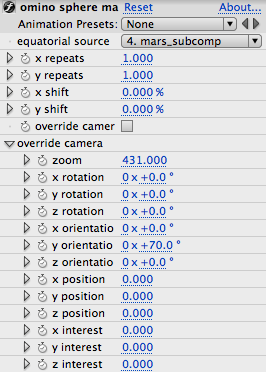

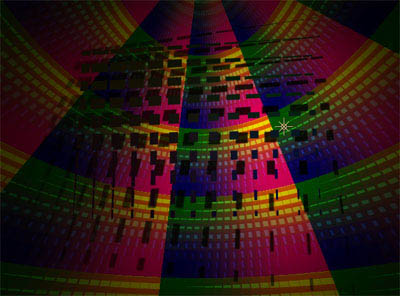 this filter was originally intended to help
with distant starfields. but there are numerous other
applications for using spherical projection (sometimes known
as a panosphere). also lots of fun for less optically
correct applications via the repeats parameters.
this filter was originally intended to help
with distant starfields. but there are numerous other
applications for using spherical projection (sometimes known
as a panosphere). also lots of fun for less optically
correct applications via the repeats parameters.
omino halftone++
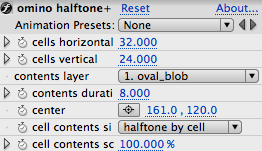
license
this product is thanksware.
i write these because i like to. you may
use these plugins for any purpose whatsoever, for-profit or not. if used in
a completed project, give me thanks! of course i'd prefer it in large type
on your credits or web site, but i'll settle for an email (subject must begin
with "plugin") saying: thanks, and what the project was. you know, so i can
say "as seen in" someday.
+
if you have any questions or suggestions, please feel free to email me, poly ai tee omino dee oh tee com.
subject line must begin with "plugin" or my spam filter will discard it.
+
safety claims
these plugins employ no file or network access. source code available by arrangement.

